Blog
All You Need to Know About AWS Cloud Practitioner
Sara Ali
May 29, 2024
5 min read
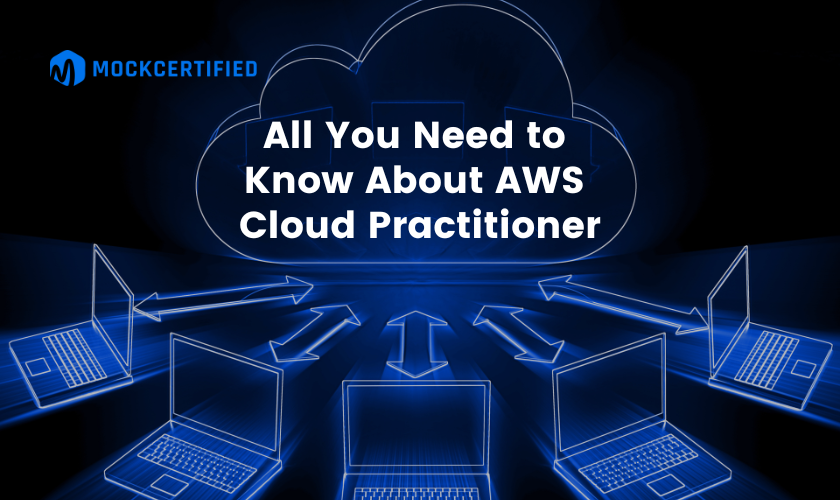
What is an AWS Cloud Practitioner?
An AWS Cloud Practitioner is someone who has a foundational understanding of Amazon Web Services (AWS) and cloud computing concepts.
This role is perfect for those who are just starting in the cloud industry and want to get their foot in the door with AWS, the leading cloud service provider.
Tasks and Responsibilities of An AWS Cloud Practitioner
As an AWS Cloud Practitioner, you’ll have a variety of tasks, including:
- Managing and Maintaining AWS Services: Keeping the AWS infrastructure running smoothly.
- Developing Cloud-Based Applications: Creating and optimizing apps that run on AWS.
- Implementing Security Measures: Ensuring the cloud environment is secure with proper identity management.
- Monitoring Performance: Keeping an eye on system performance and addressing any issues users face.
- Collaborating with Teams: Working with different departments to optimize cloud solutions.
- Designing Backup Plans: Setting up backup and disaster recovery plans to protect data.
- Bridging Business and Tech: Acting as a link between the business side and technical operations.
- Understanding Best Practices: Knowing AWS design concepts, best practices, and industry standards.
- Scaling Workloads: Analyzing and scaling workloads to meet demand.
- Configuring Virtual Private Clouds: Setting up and managing virtual private clouds.
- Troubleshooting: Solving issues that arise in the cloud infrastructure.
AWS Cloud Practitioner Salary and Job Outlook
The average salary for an entry-level AWS Cloud Practitioner is around $85,866 per year, according to ZipRecruiter. This can vary based on location, company, and experience.
The demand for network and computer systems administrators, including cloud practitioners, is expected to grow by 2% from 2022 to 2032, which is about average compared to other jobs.
Many job openings will come from workers moving to different roles or leaving the workforce.
Tools AWS Cloud Practitioners Use
AWS Management Console: A web-based interface for accessing and managing AWS resources. There’s also a mobile app for handling tasks on the go.
AWS Command Line Interface (CLI): A tool for interacting with AWS services using command-line shell commands. It’s great for automating tasks and managing resources.
AWS Software Development Kits (SDKs): These kits provide the tools needed for writing code, including debuggers, compilers, and libraries, along with documentation and tutorials.
Qualifications to Become an AWS Cloud Practitioner
1. The Basics of Cloud Computing
Before learning about AWS-specific content, make sure you have a solid understanding of cloud computing fundamentals.
Familiarize yourself with cloud deployment models, the benefits of cloud computing, and common cloud services.
2. Learn About AWS Services
AWS offers a wide range of services, and as an AWS Cloud Practitioner, you should have a good grasp of the core services including:
- Compute:
- EC2: These are virtual servers where you can run applications, just like on a physical computer, but in the cloud.
- Lambda: Allows you to run code without managing servers. You just upload your code, and Lambda handles everything else.
- Storage:
- S3: This is a service for storing files. You can store and retrieve any amount of data at any time.
- EBS: These are virtual hard drives that can attach to your EC2 virtual servers for persistent storage.
- Databases:
- RDS: Managed databases that take care of the setup, operation, and scaling of databases in the cloud.
- DynamoDB: A fast and flexible NoSQL database service for any scale.
- Networking:
- VPC: Virtual Private Cloud allows you to create a private network in the AWS cloud where you can launch your AWS resources.
- Route 53: A scalable domain name system (DNS) web service that translates human-friendly domain names like www.example.com into IP addresses like 192.0.2.1.
3. Certifications
The most important certification for this role is the AWS Certified Cloud Practitioner. This foundational certification demonstrates your basic knowledge of AWS and its services.
- AWS Certified Cloud Practitioner: This is a 90-minute exam with 65 multiple-choice questions, costing $100.
- AWS Certified Solutions Architect – Associate: After gaining some experience, you can take this 130-minute, 65-question exam for $150. It shows your understanding of designing optimized AWS solutions.
- AWS Certified Developer – Associate: This certification is beneficial even if you’re not a developer. It’s a 130-minute, 65-question exam for $150, covering core AWS services and best practices for developing, deploying, and debugging AWS applications.
4. Practice with MockCertified Mock Tests
One of the most effective ways to prepare for the AWS Cloud Practitioner exam is by taking mock tests. MockCertified offers in-depth mock tests that simulate the real exam environment.
These tests help you identify your strengths and weaknesses, giving you targeted areas to focus on. When you practise with these tests, you can improve your knowledge and speed, reaching your goal faster.
Benefits of Using MockCertified Mock Tests:
- Realistic Exam Simulation: Experience the pressure and timing of the actual exam.
- Detailed Feedback: Get insights into areas where you need improvement.
- Performance Tracking: Monitor your progress over time to see how you’re improving.
Is AWS Certification Worth It?
AWS Certification is generally considered worth the investment for several reasons:
• Career Advancement: Certified professionals often have better job prospects, higher salaries, and opportunities for advancement.
• Recognition: An AWS Certification is a globally recognized credential that can help you stand out in a competitive job market.
• Skill Validation: It provides a formal recognition of your skills and knowledge in using AWS services effectively.
• Networking: Certification holders gain access to the AWS Certified Global Community and other exclusive events.
How to Get AWS Certification
1. Choose Your Certification Path: AWS offers multiple certification paths, including foundational, associate, professional, and speciality levels.
2. Prepare for the Exam: Utilize AWS training resources, such as online courses, whitepapers, and practice exams. AWS also offers exam guides and sample questions.
3. Register for the Exam: Schedule your exam through the AWS Training and Certification portal or authorized testing centers.
4. Take the Exam: Exams are available in various formats, including online proctored exams and in-person testing centers.
5. Maintain Your Certification: AWS Certifications are valid for three years, after which you must recertify to maintain your credential.
What are some other AWS Certifications?
AWS offers a variety of certifications tailored to different roles and expertise levels:
• Foundational Level:
◦ AWS Certified Cloud Practitioner
• Associate Level:
◦ AWS Certified Solutions Architect – Associate
◦ AWS Certified Developer – Associate
◦ AWS Certified SysOps Administrator – Associate
• Professional Level:
◦ AWS Certified Solutions Architect – Professional
◦ AWS Certified DevOps Engineer – Professional
• Specialty Certifications:
◦ AWS Certified Advanced Networking – Specialty
◦ AWS Certified Big Data – Specialty
◦ AWS Certified Security – Specialty
◦ AWS Certified Machine Learning – Specialty
◦ AWS Certified Database – Specialty
Which AWS Certification Should I Get?
The best AWS certification for you depends on your current role, career goals, and existing skill level:
• For Beginners: The AWS Certified Cloud Practitioner is ideal for those new to cloud computing.
• For Developers: The AWS Certified Developer–Associate focuses on development and deployment.
• For System Administrators: The AWS Certified SysOps Administrator – Associate is tailored for IT administrators.
• For Architects: Start with the AWS Certified Solutions Architect – Associate, then progress to the Professional level.
• For Specialized Skills: Choose from speciality certifications based on your interest in areas like security, machine learning, or networking.
What Jobs Can You Get With AWS cloud practitioner?
The AWS Certified Cloud Practitioner certification validates foundational knowledge of AWS cloud services and concepts.
Even though it is an entry-level certification, it can open the door to various job opportunities in the cloud computing field. Here are some roles that you may qualify for with this certification:
I. Cloud Support Associate
◦ Role: Provide support for cloud-based applications and services.
◦ Responsibilities: Troubleshoot technical issues, assist with the deployment of applications, and help customers use AWS services effectively.
II. Technical Support Specialist
◦ Role: Offer technical support for AWS services and related technologies.
◦ Responsibilities: Resolve customer queries, manage service tickets, and guide best practices.
III. Sales Support
◦ Role: Assist sales teams in selling AWS services.
◦ Responsibilities: Provide technical insights, explain AWS solutions, and help design AWS-based architectures for clients.
IV. Cloud Sales and Purchase Manager
◦ Role: Manage the procurement and sales of AWS cloud services.
◦ Responsibilities: Understand customer needs, recommend AWS solutions, and manage accounts.
V. Project Manager (Cloud)
◦ Role: Oversee cloud-related projects.
◦ Responsibilities: Coordinate with various teams, manage timelines and deliverables, and ensure successful project completion using AWS services.
VI. Business Analyst (Cloud)
◦ Role: Analyze business requirements and translate them into technical solutions.
◦ Responsibilities: Work with stakeholders to define cloud solutions, analyze data, and create reports using AWS services.
VII. Cloud Account Manager
◦ Role: Manage customer accounts focused on AWS services.
◦ Responsibilities: Develop and maintain customer relationships, ensure customer satisfaction, and drive the adoption of AWS solutions.
VIII. Cloud Practitioner
◦ Role: General role focusing on understanding and leveraging AWS cloud services.
◦ Responsibilities: Assist in the planning, design, and implementation of cloud strategies within an organization.
IX. Cloud Operations Administrator
◦ Role: Support the daily operations of cloud environments.
◦ Responsibilities: Monitor cloud resources, manage cloud infrastructure, and ensure system availability and performance.
X. Marketing Specialist (Cloud)
◦ Role: Develop and execute marketing strategies for AWS services.
◦ Responsibilities: Create marketing materials, conduct market research, and engage with potential clients to promote AWS solutions.
How Much Does AWS Certification Cost?
The cost of AWS Certification exams varies by level:
• Foundational Level: $100
• Associate Level: $150
• Professional and Specialty Levels: $300
How Long Does AWS Certification Last?
AWS Certifications are valid for three years from the date you pass the exam. To maintain your certification, you must recertify by passing the current version of the exam or a relevant professional or speciality exam.
How Long Does AWS Certification Take?
The time required to prepare for an AWS Certification exam depends on your prior experience and the specific certification. On average:
• Foundational Level: A few weeks to a couple of months.
• Associate Level: 2-3 months of dedicated study.
• Professional and Specialty Levels: 3-6 months or more, depending on the complexity and your background.
AWS Certification can be a valuable asset for anyone looking to advance their career in cloud computing, providing recognition, validation of skills, and numerous professional opportunities.
Share this post
Popular
Get the most out of the hot topics with our favorite blogs!